Imagine this scenario: there is a Torrent resource with a size of 3.5GB, and the download speed is 62kb/s ~ 12kb/s, and we really want to get this resource (haha).
In this situation, what can we do? Keep the computer on and let it download? Yes, but optimistically it would take a whole day and night, which is a bit wasteful.
If we have a cloud server, we can use it to download the resource.
There are many Torrent download software available for Linux, and here I am using qBittorrent. For me, the main advantage of qBittorrent is that it supports downloading operations through a web page, it is easy to configure, and most importantly, it supports Web API, which provides many interesting possibilities!
Here are the installation steps:
Install qBittorrent#
Install the add-apt-repository command
sudo apt-get update && sudo apt-get install software-properties-common -y
Add the qbittorrent-nox PPA software source
# qBittorrent stable version
sudo add-apt-repository ppa:qbittorrent-team/qbittorrent-stable
# qBittorrent testing version
sudo add-apt-repository ppa:qbittorrent-team/qbittorrent-unstable
Install qbittorrent-nox
sudo apt-get update && sudo apt-get install qbittorrent-nox -y
Set up auto-start on boot
sudo apt-get install vim -y && vim /etc/systemd/system/qbittorrent-nox.service
[Unit]
Description=qBittorrent-nox
After=network.target
[Service]
User=root
Type=forking
RemainAfterExit=yes
ExecStart=/usr/bin/qbittorrent-nox -d
[Install]
WantedBy=multi-user.target
Reload the qbittorrent-nox.service file after modifying it
sudo systemctl daemon-reload
Start
sudo systemctl start qbittorrent-nox
Stop
sudo systemctl stop qbittorrent-nox
Set up auto-start on boot
sudo systemctl enable qbittorrent-nox
Check status
sudo systemctl status qbittorrent-nox
Default username: admin, password: adminadmin
Default login URL: ip:8080
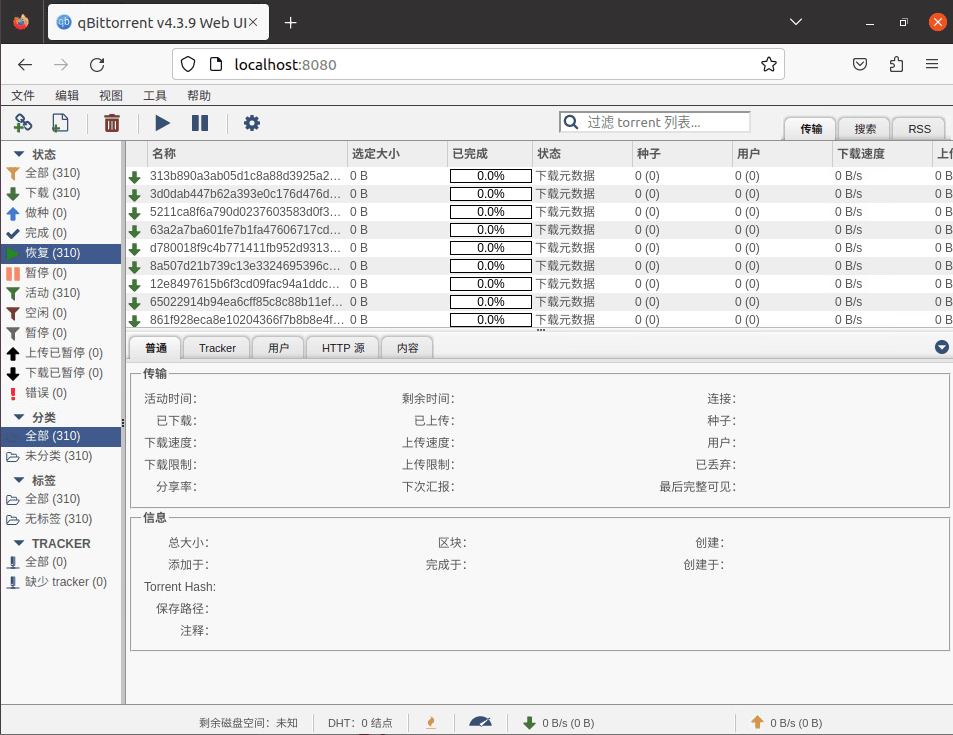
Finally#
You might be wondering, didn't we install qbittorrent, why is the installation command qbittorrent-nox?
Let me explain, nox stands for No x-server, because qbittorrent by default uses the x-server to provide a graphical user interface. To use the web version, you would need to disable and configure it, which is too troublesome. So here, we simply use the nox version.
Conclusion#
If you have any questions, you can email me at: [email protected]